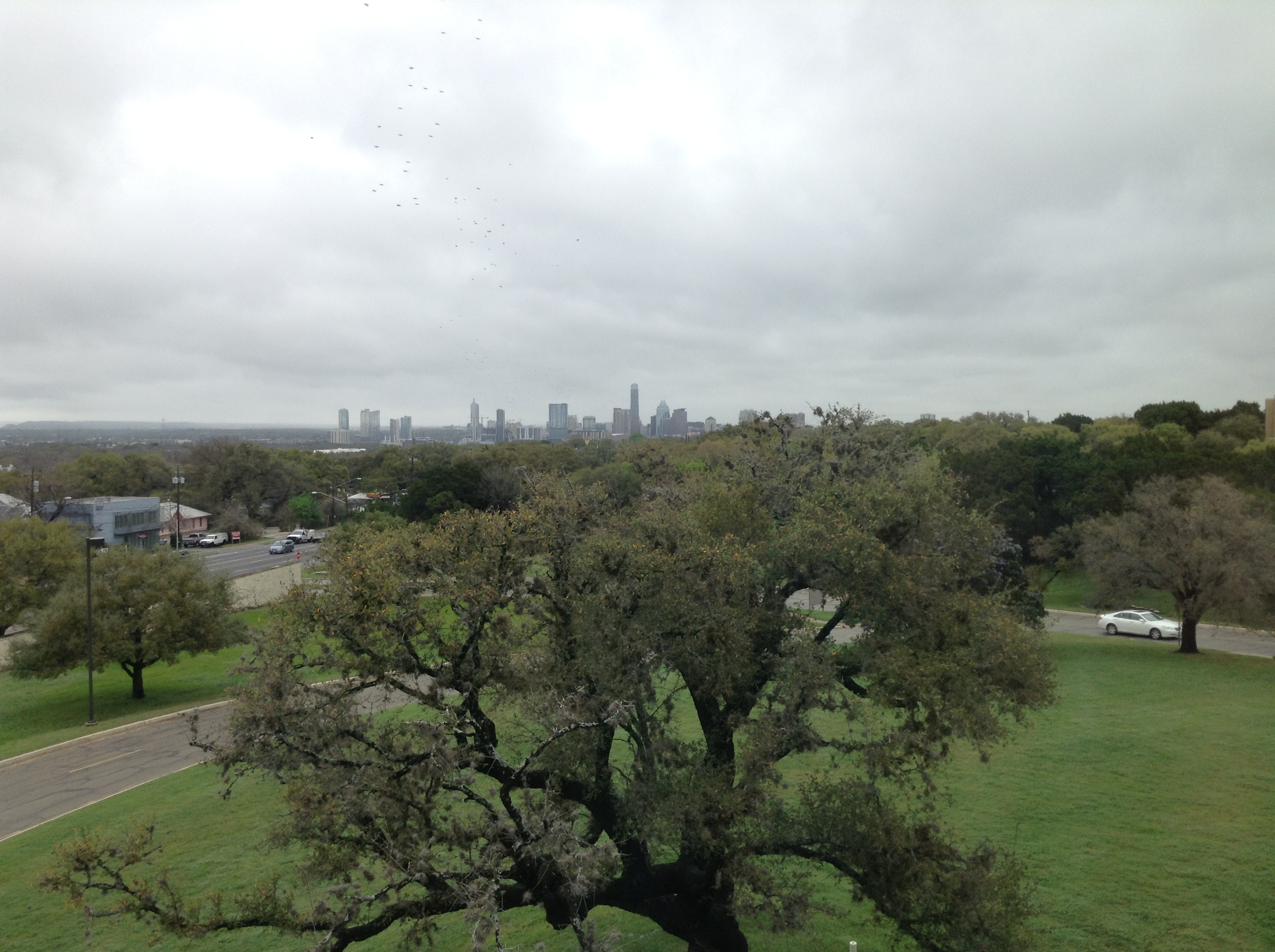These exercises were prepared for the CHASE Arts and Humanities in the Digital Age event's workshop on Information Visualisation but they're also useful for people who want to learn more about data visualisations in cultural heritage and the humanities.
Exercise 1: compare simple text tools
Time: c. 5 minutes.
Goal: compare the ability of two different tools to help you understand a new text corpus
1. Load the word cloud site
2. Then, grab some text:
- Open another browser tab
- Go to http://pastebin.com/Nd0a86tm
- Select and copy the 8 lines of text. The easiest way is to click into the box under 'RAW Paste Data'
- Paste them into the text box on the Wordle site and hit 'go'
- You can customise your visualisation using the menu. Which options create a more informative visualisation?
3. Load the word tree site
- Go to http://www.jasondavies.com/wordtree/
- Paste the text into the 'Paste Text' box and hit 'Generate WordTree!' (Grab the text again from Step 2 if necessary)
- You can click on words on the screen – which words produce the most options?
4. Discuss
Bearing in mind that this is an unusual corpus, which tool gave you a better sense of its content? Why?
Are these tools better for exploring or explaining data? Why?
If tidying up the data provided – removing punctuation, making spelling consistent, etc – would improve the visualisation, then try editing the text and re-running the visualisation. Did it help? What else could you do?
Exercise 2: exploring scholarly data visualisations
Time: c. 10-15 minutes.
Goal: get hands-on experience and practice critical analysis.
Pair up with your neighbour to explore and discuss one of the visualisations listed on the following page.
Instructions
- In your browser, go to one of the sites below
- Take a few minutes to explore the visualisation
- Then discuss with your neighbour:
- What do you think is being presented here?
- Can you easily see where to start and how to use it?
- What stories or trends can you start to see?
- Does it work better at one scale over another?
- Do you find it more effective at aggregate or detail level?
- Does it present an argument or provide a space for you to explore and develop one?
- What arguments (statements about the data) does the site present?
- What have you learned from visualisation that you might not have learned from looking at the data or reading a description of it?
- Be prepared to report back to the group. e.g. summarise the site's purpose, visualisation formats and data types, or share unresolved questions or the most interesting parts of your discussion
University of Richmond, 'Visualizing Emancipation'
http://www.americanpast.org/emancipation/
Further information: http://dirt.terrypbrock.com/2012/04/visualizing-emancipation-examining-its-process-through-digital-tools/
Stanford 'Mapping the Republic of Letters'
http://www.stanford.edu/group/toolingup/rplviz/rplviz.swf
Further information: http://openglam.org/2012/03/21/mapping-the-republic-of-letters/, http://danbri.org/words/2010/11/22/603
Locating London's Past
http://www.locatinglondon.org/
GAPVis Ancient Places
http://gap.alexandriaarchive.org/gapvis/index.html#index
Further information: http://googleancientplaces.wordpress.com/
Digital Harlem :: Everyday Life 1915-1930
http://digitalharlem.org/
Further information: http://digitalharlemblog.wordpress.com/ http://writinghistory.trincoll.edu/evidence/robertson-2012-spring/
Digital Public Library of America's timeline, map, bookshelf
http://dp.la/
Further information: https://dp.la/about and http://dp.la/info/news/blog/
Orbis
http://orbis.stanford.edu/
Further information: http://hestia.open.ac.uk/updating-orbis/
Lost Change
http://tracemedia.co.uk/lostchange/
Further information: http://blog.britishmuseum.org/2014/02/19/lost-change-mapping-coins-from-the-portable-antiquities-scheme/
The State of the Union in Context
http://benschmidt.org/poli/2015-SOTU
Further exercises
Learn more: explore and analyse more visualisations
Sketch out ideas for a visualisation
- Work out what data you need and the best way to prepare and present it. http://www.dear-data.com has some lovely examples of creative sketches.
Create your own visualisations
These sites can be used with your own or public data:
If you have sensitive data you must check whether any data you load will be made public.